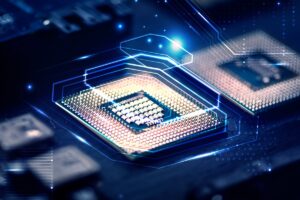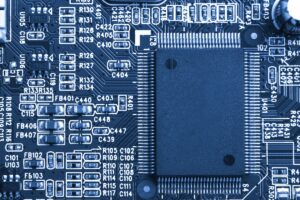In today’s digital world, technology drives almost every aspect of business. From storing sensitive customer information to managing financial transactions, IT systems are the backbone of modern organizations. But how do you ensure these systems are secure, efficient, and compliant? An IT audit is the answer.
Whether you’re an aspiring auditor, a business owner, or part of an internal audit team, understanding the steps involved in an IT audit is crucial. In this post, we’ll walk you through a practical, human-centered step-by-step guide to conducting an IT audit — no fluff, just a clear path from planning to reporting.
What is an IT Audit?
An IT audit is a systematic evaluation of an organization’s information systems, operations, and processes. Its goal is to determine whether IT controls protect corporate assets, ensure data integrity, and align with business goals and compliance standards.
IT audits can cover various areas, including:
- Security audits
- Compliance audits (e.g., GDPR, HIPAA, SOX)
- Operational audits
- Software and application audits
- Network infrastructure assessments
Why Is an IT Audit Important?
Before diving into the steps, it’s essential to understand why IT audits matter:
- Protects data and systems from breaches and downtime
- Ensures compliance with laws and regulations
- Improves operational efficiency and identifies cost-saving opportunities
- Builds trust with stakeholders and customers
- Mitigates risks related to IT processes and vendors
Now that you understand the what and why, let’s move to the how.
Step-by-Step Guide to Conducting an IT Audit
Step 1: Define the Audit Scope and Objectives
Before touching any system or requesting documentation, you need to define the audit’s scope. What will you be auditing? It could be:
- A department (e.g., IT helpdesk)
- A system (e.g., ERP software)
- A process (e.g., change management)
- A compliance area (e.g., PCI-DSS)
Key Actions:
- Identify key stakeholders (e.g., CIO, IT manager, compliance officer)
- Set clear audit goals: Are you checking for security vulnerabilities, compliance gaps, or operational inefficiencies?
- Determine the audit type: internal, external, general controls, or application-specific.
Tip:
Use risk-based scoping—focus more resources on areas with high risk or recent changes.
Step 2: Gather Background Information
Next, collect relevant information to understand the organization’s IT environment. This includes:
- Organizational chart and IT governance structure
- System architecture and data flow diagrams
- Policies and procedures
- Previous audit reports
- Risk assessments and incident logs
Key Documents to Request:
- IT policies (e.g., access control, data backup, disaster recovery)
- Network diagrams
- Asset inventory
- User access control lists
- Change management logs
Tip:
This phase sets the tone—being prepared helps reduce resistance from stakeholders.
Step 3: Perform Risk Assessment
A risk assessment allows you to identify and prioritize the most critical areas to audit.
Risk Factors to Consider:
- Complexity of systems
- Sensitivity of data processed
- Frequency of changes
- Known vulnerabilities or past breaches
- Regulatory requirements
Tools You Can Use:
- Risk heat maps
- Control frameworks (e.g., COBIT, NIST CSF, ISO 27001)
- Interviews and questionnaires
Step 4: Develop the Audit Plan
Now it’s time to create a detailed audit plan based on the scope, background information, and risk assessment.
What to Include:
- Objectives and scope
- Timelines and deadlines
- Resource allocation (who does what?)
- Audit procedures and tools
- Criteria for evaluation
Tip:
Keep stakeholders informed—transparency builds trust and reduces friction.
Step 5: Evaluate Controls and Test Compliance
This is the core of the IT audit—assessing whether controls are in place and working effectively.
Types of IT Controls to Audit:
- General IT controls (GITCs): access management, backup, recovery, etc.
- Application controls: input validation, processing logic, output accuracy
- Physical and environmental controls
- IT governance and strategy
Common Testing Methods:
- Document review (e.g., access control logs)
- Observation (e.g., watching how access is granted)
- Interviews (e.g., IT staff, system admins)
- Sampling (e.g., review 10% of user accounts)
- Technical testing (e.g., vulnerability scans, penetration testing)
Tip:
Document your findings clearly. Use screenshots, logs, or recorded evidence (where appropriate) to support each observation.
Step 6: Analyze Results and Identify Gaps
Once testing is complete, analyze the results to determine:
- Are controls operating effectively?
- Are policies being followed?
- Are there gaps that could expose the organization to risk?
What to Look For:
- Unauthorized access
- Lack of data backups
- Unpatched software
- Missing audit trails
- Outdated or missing policies
Use your organization’s risk appetite and regulatory standards to classify findings as high, medium, or low risk.
Step 7: Report Findings and Recommendations
Now, communicate your findings to stakeholders in a way that’s clear, concise, and actionable.
Key Elements of an Audit Report:
- Executive summary (overview of findings)
- Scope and methodology
- Detailed observations
- Risk rating of findings
- Recommendations
- Management responses (optional but recommended)
Reporting Best Practices:
- Focus on business impact, not just technical jargon.
- Offer practical, prioritized solutions.
- Be diplomatic but direct—you’re here to help, not blame.
Step 8: Follow-Up and Monitor Remediation
An audit isn’t complete until the issues are addressed. Set timelines and follow up on remediation efforts.
Questions to Ask:
- Has the organization implemented the recommended changes?
- Have the risks been reduced or eliminated?
- Are new controls working effectively?
Tip:
Create a remediation tracking sheet to monitor progress. Share this with management during quarterly reviews or audit committee meetings.
Bonus: Use Technology to Enhance Your IT Audit
Modern IT audits often involve data analytics, automation, and audit tools to increase efficiency and accuracy.
Helpful Tools:
- AuditBoard or Galvanize for managing workflows
- Power BI or Tableau for visualizing risks and controls
- ACL Analytics or IDEA for analyzing large data sets
- Nessus or OpenVAS for scanning system vulnerabilities
Common IT Audit Challenges and How to Overcome Them
Even with a solid plan, audits can face roadblocks. Here are a few:
| Challenge | Solution |
|---|---|
| Uncooperative stakeholders | Build rapport early; explain the value of the audit |
| Incomplete documentation | Use interviews and system walkthroughs as backups |
| Rapidly changing tech stack | Stay updated with training and certifications |
| Lack of audit trails | Recommend implementation of proper logging mechanisms |
Final Thoughts
Conducting an IT audit might sound intimidating, but with the right approach, it becomes a powerful tool for protecting your organization, optimizing processes, and ensuring compliance.
From defining your scope to following up on remediation, every step of the IT audit process plays a crucial role. Whether you’re a solo consultant, an internal auditor, or a small business owner, the ability to evaluate and strengthen IT controls is an essential skill in today’s digital age.
Ready to Strengthen Your IT Audit Skills?
If you found this guide helpful, consider sharing it with your network or saving it for future reference. For more tips on cybersecurity, risk management, and IT auditing, subscribe to my blog — and never miss a post!
Have questions or want help conducting an audit? Drop a comment below or reach out — I’d love to hear from you.