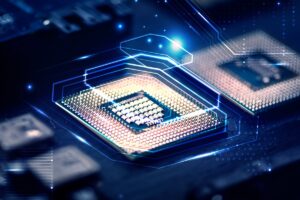What Exactly Is IT Auditing?
If you’re new to IT or just starting to explore the world of auditing, you might be wondering: What is IT auditing anyway?
Simply put, IT auditing is like giving a thorough health check-up to a company’s technology systems. Auditors take a close look at everything—from software and hardware to security measures and data handling—to make sure things are running safely and smoothly. It’s not just about finding problems, but also about making sure the company follows important rules and uses technology in the best way possible.
Why Should You Care About IT Auditing?
In today’s digital age, almost every business relies on computers and networks to operate. So, why is IT auditing so important?
1. It Helps Keep Data Safe
You’ve probably heard about data breaches and hackers stealing personal information. IT auditing helps catch weak spots before bad actors do. It’s like locking your doors and windows to keep your home safe.
2. It Makes Sure Companies Follow the Rules
There are tons of laws about how companies should protect your data—like GDPR in Europe or HIPAA for health info in the U.S. IT audits check that companies are following these rules, which helps avoid fines and legal trouble.
3. It Saves Money and Boosts Efficiency
Sometimes, outdated software or sloppy IT processes slow everything down. Audits can highlight these issues and recommend better ways to do things. This can save a company time and money.
4. It Builds Trust
Customers, investors, and partners want to know their information is handled responsibly. An IT audit report shows the company takes security seriously, building trust and confidence.
Different Kinds of IT Audits — What Do They Focus On?
Not all IT audits are the same. Depending on the company’s needs, an audit might focus on different areas:
General Controls Audit
This looks at the big picture—like the security of data centers, networks, and overall IT policies.
Application Controls Audit
Here, auditors focus on specific software programs to make sure they work right and handle data properly.
Compliance Audit
This type ensures the company is following all the legal and regulatory requirements.
Operational Audit
This one checks if IT operations and services are effective and support the business goals.
Who Does IT Auditing?
IT audits can be done by:
- Internal Auditors: Employees who regularly check the company’s own systems.
- External Auditors: Outside experts hired to provide an independent review.
- Third-Party Firms: Specialized companies that perform audits for many organizations.
How Does the IT Auditing Process Work?
Here’s a simple breakdown of the main steps:
Step 1: Planning
Auditors figure out what to check and how they’ll do it. They get to know the company’s IT setup and risks.
Step 2: Risk Assessment
They find out which areas are most vulnerable and need the most attention.
Step 3: Fieldwork
Auditors gather info by reviewing systems, talking to staff, and testing controls.
Step 4: Analysis
They study the evidence to spot problems or areas for improvement.
Step 5: Reporting
Auditors write a report explaining what they found and suggest fixes.
Step 6: Follow-Up
Later, they check if the company has made the recommended changes.
What Skills Do You Need to Be an IT Auditor?
If you’re thinking about becoming an IT auditor, these skills will help:
- Tech Know-How: Understand how networks, databases, and security tools work.
- Problem Solver: Spot issues and think of ways to fix them.
- Attention to Detail: Catch small errors that others might miss.
- Clear Communicator: Explain complex tech stuff in simple terms.
- Rule Follower: Know the important laws and industry standards.
- Analytical Mind: Look at data critically to make smart judgments.
Useful Tools in IT Auditing
Auditors don’t work alone—they use tools to make their job easier, like:
- Network Scanners: Find security holes in networks.
- Log Analyzers: Track what happens on a system.
- Risk Assessment Software: Evaluate how risky different parts of IT are.
- Compliance Tools: Check if rules and policies are followed.
- Data Analytics: Examine large volumes of information quickly.
Tips for Effective IT Auditing
- Do it Regularly: Don’t wait for a problem. Check often.
- Stay Updated: IT changes fast—keep learning.
- Work as a Team: IT and auditors should collaborate.
- Keep Good Records: Documentation helps track progress.
- Use Automation: Let technology help catch errors faster.
Common Challenges You Might Face
- IT systems change rapidly — auditors must keep pace.
- Complex setups can be overwhelming.
- Huge amounts of data take time to analyze.
- Some teams might be wary of audits.
- Compliance rules are always evolving.
Final Thoughts
IT auditing may sound technical, but it’s really about protecting data, helping businesses run better, and following important rules. As cyber threats increase, skilled IT auditors are becoming essential.
Whether you want to protect your own company or start a career in IT auditing, the basics you’ve learned here are a great starting point.