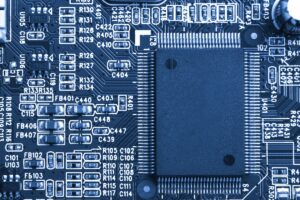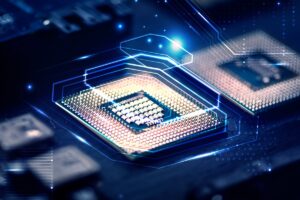In today’s digital world, information technology (IT) systems are the backbone of nearly every organization. Whether it’s a small business or a multinational corporation, companies rely heavily on IT infrastructure for their day-to-day operations. With this reliance comes the need to ensure that these systems are secure, efficient, and compliant with industry regulations.
This is where IT auditors come in. Their job is to evaluate the controls, policies, and operations of an organization’s IT systems. During audits, they’re trained to spot certain “red flags”—indicators that something may be wrong or needs deeper investigation.
In this article, we’ll dive into the most common red flags auditors look for in IT systems, why these red flags matter, and how organizations can proactively address them to improve system integrity and compliance.
Why IT Audits Matter
Before we get into the red flags themselves, it’s important to understand the purpose of IT audits. IT audits are not just about identifying problems—they’re about ensuring:
- Compliance with regulations (like GDPR, HIPAA, SOX)
- Data protection and cybersecurity
- Operational efficiency
- Business continuity
- Risk management
An effective IT audit helps organizations understand their current posture and identify areas that need improvement.
Common Red Flags Auditors Look For in IT Systems
Let’s break down the most frequent red flags that raise concerns during an IT audit.
1. Weak Access Controls
One of the first things auditors examine is who has access to what. Weak or poorly enforced access controls are a major red flag.
What Auditors Look For:
- Shared passwords or generic accounts (like “admin” or “user”)
- Lack of role-based access control (RBAC)
- No periodic access review process
- Excessive privileges for certain users
Why It Matters:
Access control is the first line of defense. If unauthorized individuals can gain access to sensitive systems or data, it can lead to data breaches, fraud, or insider threats.
2. Lack of Segregation of Duties (SoD)
Another common issue is one person having too much control over a system or process.
What Auditors Look For:
- One employee having the ability to create vendors and approve payments
- Developers deploying code directly to production without review
- System administrators who can also audit logs
Why It Matters:
Without proper segregation of duties, the risk of fraud or error increases significantly. SoD is a key internal control that helps prevent abuse of power or mistakes going undetected.
3. Outdated or Unsupported Software
Running outdated software is like leaving your front door unlocked. Auditors are quick to flag this.
What Auditors Look For:
- Operating systems or applications no longer supported by vendors
- Missing security patches
- Unpatched known vulnerabilities
Why It Matters:
Old software is a goldmine for hackers. It often contains known vulnerabilities that can be easily exploited. Keeping software up to date is essential for a strong cybersecurity posture.
4. No Formal Change Management Process
How does your organization handle changes to software, systems, or configurations? If the answer is “on the fly,” expect auditors to raise an eyebrow.
What Auditors Look For:
- No documentation or approvals for changes
- Direct changes to production environments without testing
- Lack of rollback plans in case something goes wrong
Why It Matters:
Change management ensures that updates are made safely and effectively. Poor processes can lead to system downtime, data loss, or security holes.
5. Inadequate Logging and Monitoring
Logs are critical for detecting suspicious behavior and responding to incidents. If logging is turned off or not being reviewed, it’s a huge red flag.
What Auditors Look For:
- No centralized logging solution
- Logs not retained for a reasonable period
- Lack of monitoring or alerting tools
- No incident response plan tied to log data
Why It Matters:
Without proper logging, it’s nearly impossible to investigate security incidents or identify anomalies. Good logging is a cornerstone of both compliance and cybersecurity.
6. Missing or Incomplete Documentation
Documentation isn’t just bureaucratic—it’s essential for continuity, compliance, and control.
What Auditors Look For:
- Missing IT policies or procedures
- Incomplete system inventories
- Lack of network diagrams or data flow charts
- No disaster recovery or business continuity plans
Why It Matters:
Without documentation, it’s difficult to prove compliance, replicate processes, or respond to crises effectively.
7. Uncontrolled Shadow IT
Shadow IT refers to technology used within an organization without explicit approval or knowledge of the IT department.
What Auditors Look For:
- Unapproved SaaS tools being used by teams
- Personal devices connecting to corporate networks
- Cloud storage services outside of corporate control
Why It Matters:
Shadow IT can introduce security vulnerabilities, compliance issues, and data leakage. It’s a sign that IT governance may be lacking.
8. No Backup or Recovery Strategy
Imagine a ransomware attack hitting your systems—and you have no backups. That’s a business-ending scenario.
What Auditors Look For:
- No recent backup tests
- Backups stored in the same location as live data
- Unclear recovery time objectives (RTO) and recovery point objectives (RPO)
Why It Matters:
Backups are critical for resilience. If an organization can’t recover data quickly after an incident, it risks serious financial and reputational damage.
9. Untrained or Unaware Employees
Even with great technical controls, people are still the weakest link in cybersecurity.
What Auditors Look For:
- Lack of regular security awareness training
- No phishing simulations or social engineering assessments
- Employees not aware of basic security practices
Why It Matters:
A single employee clicking on a phishing link can compromise the entire organization. Training is an essential layer of defense.
10. Overreliance on Manual Processes
Manual IT processes are not only inefficient—they’re prone to errors and lack auditability.
What Auditors Look For:
- Manual data entry and reconciliation
- Use of spreadsheets for critical operations
- Lack of automation in routine tasks
Why It Matters:
Manual processes introduce risk. Automating repetitive tasks improves accuracy, traceability, and efficiency.
11. Weak Encryption or Data Protection
Data should always be protected in storage and during transmission.
What Auditors Look For:
- Sensitive data stored in plaintext
- Use of outdated encryption algorithms
- No encryption of backups or portable storage
Why It Matters:
Weak or missing encryption puts data at risk. With data privacy regulations becoming stricter, this is a major compliance concern.
12. Failure to Conduct Risk Assessments
Risk assessments help organizations identify vulnerabilities and plan accordingly. A lack of them signals neglect.
What Auditors Look For:
- No formal IT risk register
- Outdated risk assessments
- No action plans for known risks
Why It Matters:
Without regular risk assessments, organizations may be blindsided by threats they could have prepared for.
How to Prepare for an IT Audit and Avoid Red Flags
Now that you know what auditors are looking for, here’s how you can prepare:
- Conduct a self-audit before external auditors come in.
- Implement strong internal controls and regularly test them.
- Document everything—policies, procedures, changes, access, and more.
- Train your team on security awareness and audit readiness.
- Keep systems up to date and invest in modern security tools.
- Engage with auditors early, ask questions, and treat audits as opportunities to improve.
Final Thoughts
IT systems are complex, and keeping them secure and compliant is an ongoing challenge. But by understanding the red flags that auditors look for, organizations can stay ahead of issues and strengthen their IT governance.
An IT audit isn’t something to fear—it’s a chance to uncover weaknesses before they become disasters. Addressing these red flags proactively can help your business run more smoothly, earn customer trust, and remain resilient in the face of threats.
✅ Let’s Talk!
Have questions about IT audits or preparing your organization for one? Drop a comment below or reach out.
And hey, if you found this post helpful, don’t forget to share it with your team or subscribe to my blog for more insights on IT, cybersecurity, and tech best practices.
Stay safe. Stay secure. Stay audit-ready. 🚀